Editor's review
Web designing is a creative field involving a host of features, tools and software that assist in creation of stunning looking websites and web pages. Computer software and applications like Adobe Photoshop, Flash Player, Illustrator and Dreamweaver that assist in creating exquisite graphics and imagery enhancing the website look and inducing more traffic. Menu building is an important task in making of a website as through the navigation of this feature, a user or a potential customer scans and checks the website for information and assistance. Different kinds of menu options are available for reference and usage to enhance the navigation of a web page; however Drop Down Menu 1.0 works a step ahead of its contemporaries in making stunning looking drop down menus.
Drop Down Menu opens with a neatly arranged interface with the main options placed at the top pane and color and graphic options placed on the right side of the screen window. Below the main screen lie the options of filling in text and fonts along with aesthetic placement and shades. The software is immensely simple to use and does not require any complex technical expertise with its comprehensible interface and design. Simple to follow steps can be used for creating buttons with readymade codes required to be inserted; the user only needs to plug into the website and all work be taken care of. Moreover, the application works with all modern browsers, facilitates instant preview and also exports button images into multiple formats like GIF, BMP, JPG and PNG. The created buttons can be saved with the codes in an HTML file and continue the process of making the website.
To conclude, Drop Down Menu 1.0 certainly proves to be an effectual device for making menus without much hassle or technical knowledge and hence gets a rating score of four points for its superlative performance.


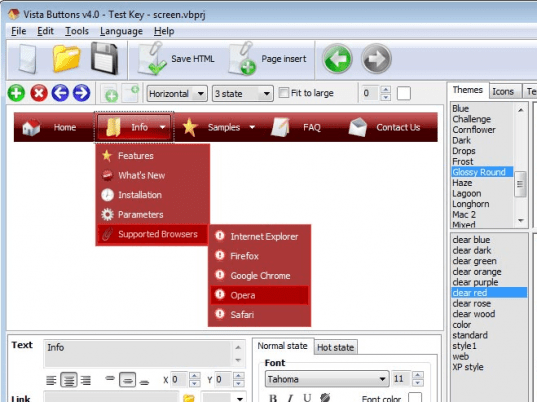
User comments